Microsoft Copilot Pro
More power, more speed, and more creativity
Get 1 month free
$20.00 user/month
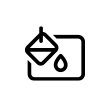
Get answers faster
Enjoy the speed of priority access to top-of-the-line models for faster response times and build your own Copilot GPTs tailored to your individual needs and interests.
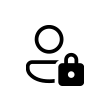
Unlock Copilot in your favorite apps
Experience Word, Excel (in preview), PowerPoint, and Outlook (Microsoft email address required) in a whole new way with built-in Copilot features.1
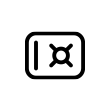
Create and design better than ever
Generate unique images even faster with DALL-E 3 and then enhance your creations with 100 daily boosts with Designer.
Choose the Copilot that suits you best
Copilot
For everyone who wants to find robust information, create unique content, and get things done faster.
With your free Microsoft account, you can:
- Use Copilot on the web and in Windows, macOS, and iPadOS
- Access GPT-4 and GPT-4 Turbo during non-peak times
- Use text, voice, and images in conversational search
- Create and edit AI images with 15 boosts per day with Designer
- Use plug-ins and GPTs
Copilot Pro
For those who want faster performance, enhanced creativity capabilities, and a supercharged Copilot experience.
This monthly subscription includes everything in Copilot, plus you can:
- Get priority access to GPT-4 and GPT-4 Turbo even during peak times for faster performance
- Build your own Copilot GPTs tailored to your individual needs and interests
- Use Copilot in productivity apps1 like Word, Excel, PowerPoint, and Outlook (Microsoft email address required)
- Generate unique images and then enhance your creations using 100 daily boosts with Designer
Experience AI in Word, Excel, PowerPoint, and Outlook like never before
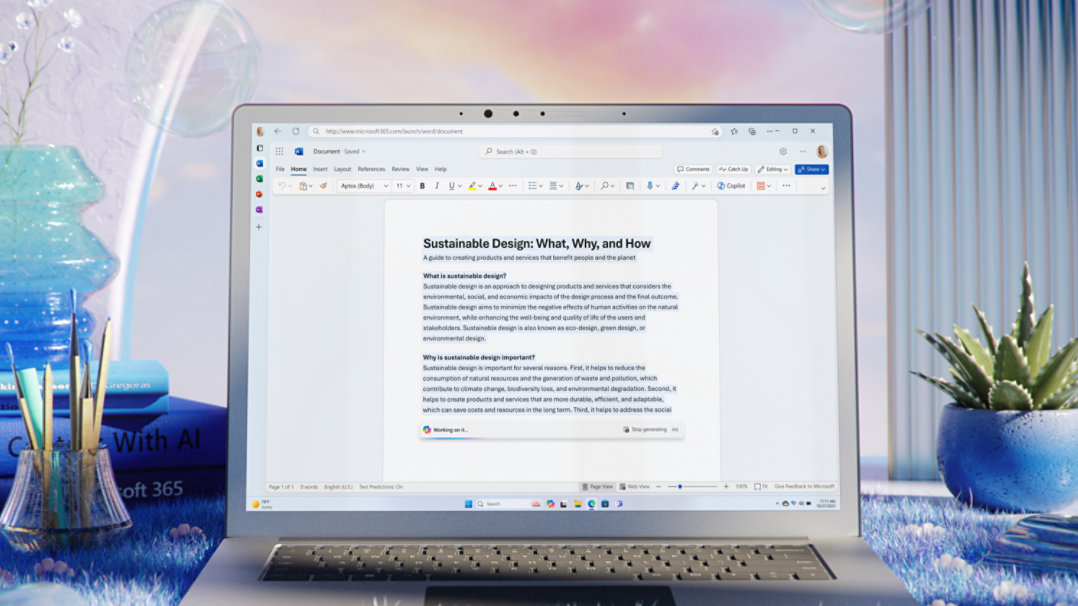
Get Copilot for Microsoft 365 for your business
Top questions
-
Copilot Pro is a subscription that offers accelerated Copilot performance, faster AI image creation, the ability to create your own Copilot GPTs, and access to Copilot in Word, Excel (Preview), PowerPoint, Outlook (Microsoft email address required), and OneNote.
-
There is dedicated capacity exclusively for the use of Copilot Pro subscribers. Additionally, during peak usage times, Copilot Pro subscribers will continue to have access to GPT-4 and GPT-4 Turbo whereas users of the free Copilot experience may be limited to GPT 3.5 as needed.
-
Designer (formerly Bing Image Creator) in Copilot gives you the ability to generate AI images. Boosts refer to the number of turns you have to create images faster. Copilot gives you 15 daily boosts for image generation and in Copilot Pro you get 100 daily boosts for image generation. Boosts do not refer to the number of images you can generate.
-
Copilot Pro is available in 222 markets. Some Designer features, like inline editing capabilities are available only in English including United States, United Kingdom, Australia, India, and New Zealand. Excel features are currently in preview and in English only.
-
Copilot Pro supports Arabic, Chinese Simplified, Czech, Danish, Dutch, English, Finnish, French, German, Hebrew, Hungarian, Italian, Japanese, Korean, Norwegian, Polish, Portuguese, Russian, Spanish, Swedish, Thai, and Turkish. Some Designer features, like inline editing capabilities are available only in English. Excel features are currently in preview and in English only. We plan to add more languages soon. Learn more about Copilot support languages here: Copilot for Microsoft 365 supported languages - Microsoft Support.
-
As a Copilot Pro subscriber, you can access your benefits via Copilot on the web, through the Copilot app on iOS, Android, and Windows, in select Microsoft 365 apps on the web, and in Bing, Edge, and Start. Copilot Pro subscribers who have a separate Microsoft 365 Personal or Family subscription get the added benefit of using Copilot in the more fully featured desktop apps on Windows, and MacOS, plus iOS and iPadOS. NOTE: You must be signed in to access your subscriber benefits.
-
You can buy Copilot Pro directly from our Copilot Pro web page, in the Copilot, Bing, Edge and Start mobile apps available on Apple AppStore and Google PlayStore and in the Word, Excel, and PowerPoint apps on iPad and Mac. We plan to add more ways to buy at a later date.
-
Copilot Pro subscribers can use Copilot in the free web versions of Word, Excel, PowerPoint, OneNote, and Outlook (Microsoft email address required). Those who have a separate Microsoft 365 Personal or Family subscription will receive the added benefit of using Copilot in the more fully featured desktop apps.
Excel features are currently in preview and in English only.
Note: Copilot features in Outlook apply to accounts with @outlook.com, @hotmail.com, @live.com or @msn.com email addresses and are available to Copilot Pro subscribers via Outlook.com, the new Outlook for Windows, Outlook for Mac. Any Microsoft account using an account from a third-party email provider, such as a Gmail, Yahoo, or iCloud, can still use Outlook, but won’t have access to the Copilot features.
-
Copilot Pro is for one person. If you have a Microsoft 365 Family subscription and have shared your subscription with other people, each will need to buy their own Copilot Pro subscription to use Copilot in the Microsoft 365 apps.
-
Copilot Pro will not unlock access to Copilot in Microsoft 365 apps if you have a Microsoft 365 Business subscription (i.e. Microsoft 365 Business Basic, Microsoft 365 Business Standard, Microsoft 365 Business Premium, Microsoft 365 Apps for Business). To use Copilot with a Microsoft 365 Business subscription, buy Copilot for Microsoft 365.
-
Copilot helps you find the right information, create unique content, and get things done faster. To use the free version of Copilot, visit copilot.microsoft.com.
-
You can manage your Copilot Pro subscription within the Microsoft account portal.
-
After you purchase Copilot Pro, you will need to refresh your apps in order to see the Copilot icon in Word, Excel (Preview), PowerPoint, OneNote, and Outlook. Learn more about why I am not seeing Copilot in my apps.
-
Your Microsoft account connects all your Microsoft apps and services, including Copilot. If you already use Microsoft services like OneDrive, Outlook.com, Xbox Live, or Microsoft 365, you already have a Microsoft account. Learn more about a Microsoft account.
You will be prompted to sign in with a Microsoft account to purchase Copilot Pro. You must also be signed-in with this account to use or manage your Copilot Pro subscription. -
Visit our Copilot help & learning site to start using Copilot today.
-
A Copilot GPT is a custom version of Microsoft Copilot and can be used to accomplish specific tasks. In Copilot you can see Copilot GPTs that have been created and are available to use such as vacation planner and cooking assistant.
The Copilot GPT Builder is a feature of Copilot Pro, that allows you to create and configure your own unique Copilot GPTs based on your interests and that you can keep private or share with others.
Why shop at Microsoft Store

Fast, free shipping
Get your order in 2-3 days with no minimum purchase required.

Free returns
Return almost any product in like-new condition in its original packaging within 30 days. Get up to 60 days for Surface devices.2

Instant software downloads
Install most apps and software, like Microsoft 365, Windows, and Xbox games, via digital download.

Questions? We’ve got answers.
Get one-on-one support any time via chat or phone, or find answers fast with common FAQs.
- [1] Copilot Pro subscribers can use Copilot in the web versions of Word, Excel, PowerPoint, OneNote, and Outlook in the following languages: Arabic, Chinese Simplified, Czech, Danish, Dutch, English, Finnish, French, German, Hebrew, Hungarian, Italian, Japanese, Korean, Norwegian, Polish, Portuguese, Russian, Spanish, Swedish, Thai, and Turkish. Those who have a separate Microsoft 365 Personal or Family subscription get the added benefit of using Copilot in the more fully featured desktop apps. Excel features are in English only and currently in preview. Copilot features in Outlook apply to accounts with @outlook.com, @hotmail.com, @live.com or @msn.com email addresses and are available in Outlook.com, Outlook built into Windows, and Outlook on Mac.
- [2] Extended return offer period available with Surface devices purchased from Microsoft Store in select markets. Return process must be started within 60 days after customer received the device. Not available for purchases by reseller customers. Extended return offer period limited to 5 device returns total per eligible customer. Excludes Surface Hub. Void where prohibited or restricted by law. Microsoft reserves the right to modify or discontinue offers at any time. Other exclusions and limits may apply. Microsoft Store return policy applies to extended returns. See applicable Microsoft Terms of Sale for more information.



Follow Microsoft 365